Ultimate Guide to Shopify Cart Customization
Learn effective strategies to customize your Shopify cart, reduce abandonment rates, and enhance user experience for increased conversions.
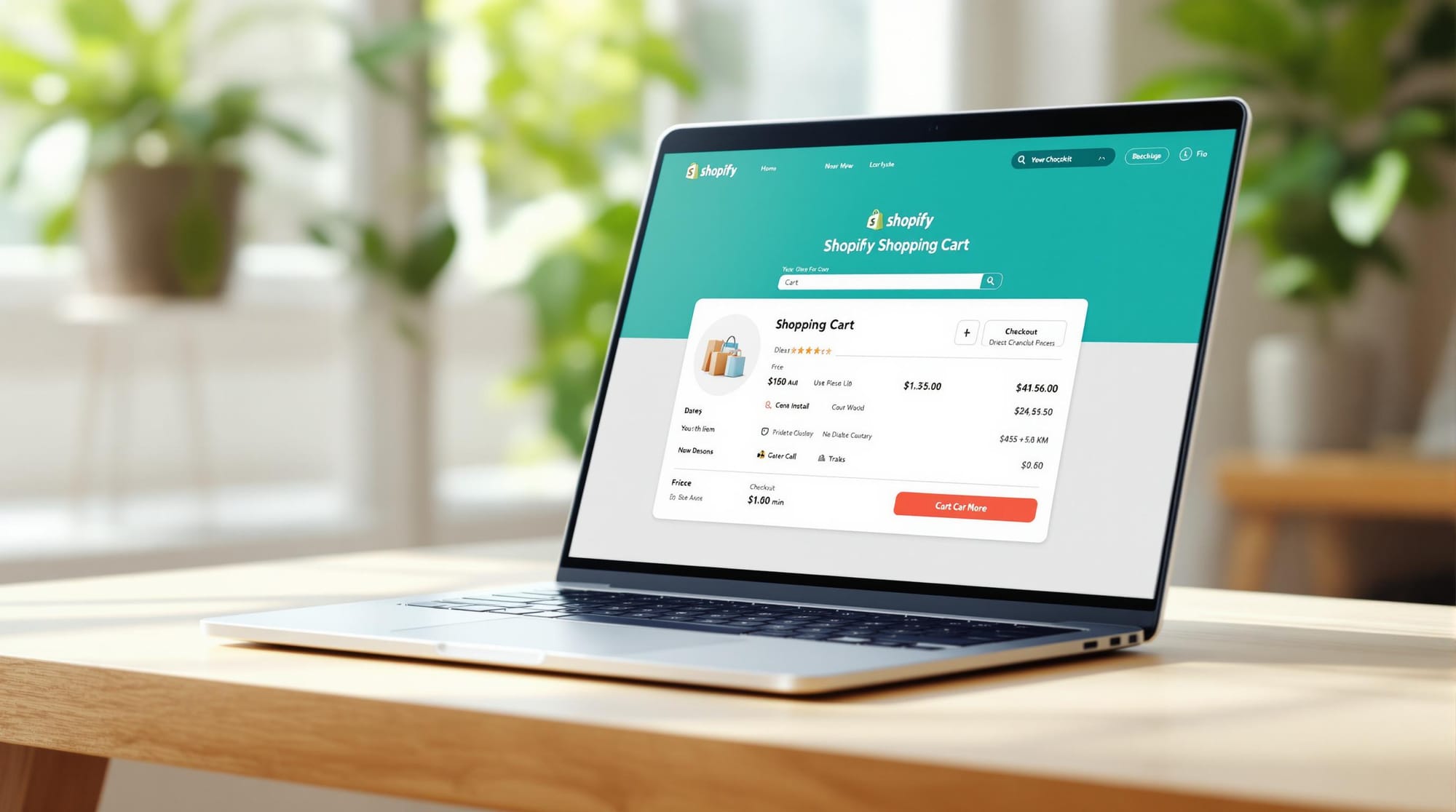
Improving your Shopify cart can lower cart abandonment rates (currently at 70.19%) and increase conversions. Here's how you can do it:
- Start Simple: Use Shopify's Theme Editor to adjust layout, colors, and add cart notes - no coding required.
- Enhance Features with Apps: Add free shipping bars, AI-powered product recommendations, and one-click upsells.
- Custom Code for Full Control: Use HTML, CSS, and JavaScript for advanced customizations like interactive elements or dynamic shipping calculators.
- Optimize for Mobile: Ensure seamless cart functionality across devices to capture mobile shoppers.
- Test for Success: Use A/B testing to refine cart features like button placement, shipping offers, and upsell strategies.
Want to reduce cart abandonment and boost revenue? Start with these steps to create a user-friendly, optimized cart experience.
Related video from YouTube
How to Start Customizing Your Shopify Cart

Whether you're looking for simple tweaks or a fully personalized shopping cart, Shopify offers several ways to get there. These methods range from beginner-friendly tools to advanced coding options, giving you control over the level of customization.
Using the Shopify Theme Editor for Basic Changes
The Shopify Theme Editor is an easy-to-use tool for making simple cart adjustments - no coding required. To access it, go to your Shopify admin panel, then navigate to Online Store > Themes > Customize theme. From there, find the "Cart" section in the left-hand menu .
Here’s what you can adjust:
- Layout, fonts, colors, and button styles
- Spacing between elements
- Options for cart notes or special instructions
The Theme Editor also lets you preview changes across different devices, ensuring your cart looks great everywhere.
Adding Advanced Features with Shopify Apps
If you want more than just design tweaks, Shopify apps can help. These apps provide features like:
- Free shipping progress bars and gift incentives
- Product recommendations powered by AI
- One-click upsell options
- Support for multiple languages
Apps are simple to install and don’t require coding. Just make sure to pick ones that integrate smoothly with your store and don’t slow down your site.
Taking It Further with Custom Code
For complete control, custom coding is the way to go. This approach is ideal if apps and the Theme Editor don’t fully meet your needs. You’ll need knowledge of:
- HTML for changing the cart’s structure
- CSS for styling and animations
- JavaScript for adding interactive elements
Follow these best practices when working with code:
- Always back up your theme files before making changes
- Test your updates in a development environment first
- Use version control to track edits
- Ensure your code works smoothly on mobile devices
Mobile shoppers are especially sensitive to cart-related issues, so even small bugs can lead to higher abandonment rates .
Each method builds on the previous one. Start with the Theme Editor for basic adjustments, then explore apps and custom coding as needed to create a cart experience that fits your store perfectly.
Tips for Improving Shopify Cart User Experience
Creating a smooth, user-friendly cart experience is key to boosting conversions. Here's how to make it happen.
Features That Improve Your Cart
- Trust Badges: Display SSL certificates and payment security seals near checkout buttons. This simple addition can increase conversions by up to 20% .
- Real-Time Updates: Show inventory availability, accurate shipping costs, product options, and high-quality images. For example, better product images alone can boost cart conversions by 22% .
- 'Continue Shopping' Button: Add a clear button for users to keep shopping. About 70% of users who click it end up adding more items to their cart .
Best Practices for Cart Design
A well-designed cart can make all the difference. Here’s what to focus on:
- Clear Layout: Use a clean design with an organized hierarchy. Show cart summaries that include subtotals, taxes, and shipping to reduce confusion - and abandonment - by 10%.
- Free Shipping Bars: Highlight free shipping thresholds. These can increase conversions by 15%.
- Mobile Optimization: With 62% of users returning to mobile-friendly sites, ensure your cart works seamlessly on smaller screens .
- AI Recommendations: Suggest complementary products using AI to boost the average order value by up to 15% .
- Dynamic Shipping Calculators: Show accurate shipping costs upfront and update them as customers modify their orders. This builds trust and avoids unpleasant surprises.
- Guest Checkout: Offer the option to check out as a guest. This feature can reduce cart abandonment by 34% .
Finally, use A/B testing to refine your cart. Focus on one element at a time - like button placement or color - to see what drives conversions. This method can lead to improvements of up to 20% .
Advanced Shopify Cart Customization Techniques
To elevate your cart customization game, you'll need specialized tools and strategies based on data. These advanced techniques can help you improve conversion rates and maximize revenue.
Leveraging CRO Cart Drawer and Cart Upsells
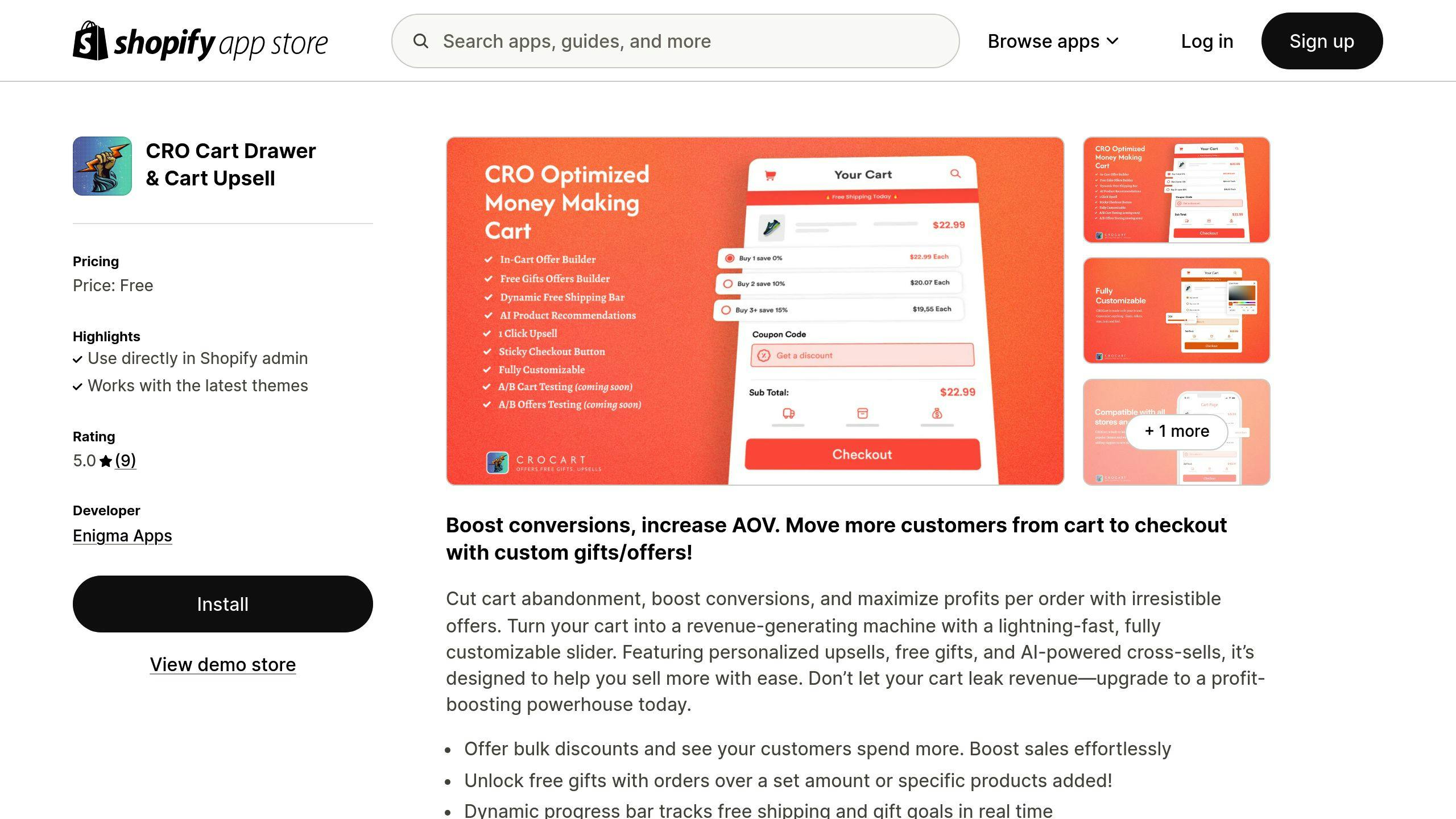
The CRO Cart Drawer goes beyond basic cart functionality, offering features designed to enhance the shopping experience and drive results:
- Real-Time Shipping Updates: A shipping calculator updates costs instantly as customers modify their cart. This reduces cart abandonment by avoiding unexpected fees during checkout.
-
AI-Powered Recommendations: By analyzing cart contents, browsing habits, and related product categories, the system suggests items that can increase the average order value by up to 22% . These suggestions are based on:
- Frequently purchased combinations
- Customer browsing behavior
- Complementary items from similar categories
-
Advanced Offer Tools:
- Dynamic progress bars for free shipping
- Time-limited promotions
- Gift offers based on cart value
- Multi-language support for global audiences
Once you've implemented these features, it's essential to measure their effectiveness to ensure they meet your expectations.
Testing Cart Changes with A/B Experiments
A structured A/B testing approach is key to refining your cart setup and validating new changes.
How to Test Effectively:
- Focus on testing one variable at a time.
- Run tests for 2–3 weeks to gather sufficient data.
- Ensure each variation receives at least 1,000 transactions.
- Use statistical tools to confirm the reliability of your results.
What to Test:
| Element | Variables | Potential Impact |
|---|---|---|
| Shipping Offers | Free/Tiered/Flat Rate | 20–25% improvement |
| Upsell Placement | Drawer/Pop-up/In-line | 15–20% acceptance |
| Progress Bars | Design and messaging | 10–15% engagement |
Metrics to Monitor:
- Cart abandonment rates
- Average order value
- Conversion rates across devices
- Acceptance rates for upsell offers
Tracking these metrics will help you fine-tune your cart and make data-backed decisions to improve performance.
Conclusion
Customizing your Shopify cart plays a key role in boosting e-commerce success. By using both basic tools and advanced features, merchants can improve conversion rates and drive more revenue.
Here are some ways to make it happen:
- Include clear shipping details, offer multiple payment options, and add dynamic elements like free shipping progress bars.
- Conduct A/B testing and focus on mobile optimization to improve the cart experience.
- Combine Theme Editor adjustments with advanced tools like AI-powered product recommendations.
Take Sephora, for example. Their cart design includes clear shipping information and multiple payment methods, making the shopping process smoother for customers . They also use AI-driven recommendations and dynamic features to reduce cart abandonment and boost sales.
Your cart isn't just a checkout tool - it's a revenue driver. By applying the strategies outlined here, you can create a smooth, user-friendly cart experience that turns casual browsers into paying customers.
