How to Set Up Tiered Discounts in Shopify
Learn how to implement tiered discounts in Shopify to increase average order value and enhance customer engagement using advanced tools.
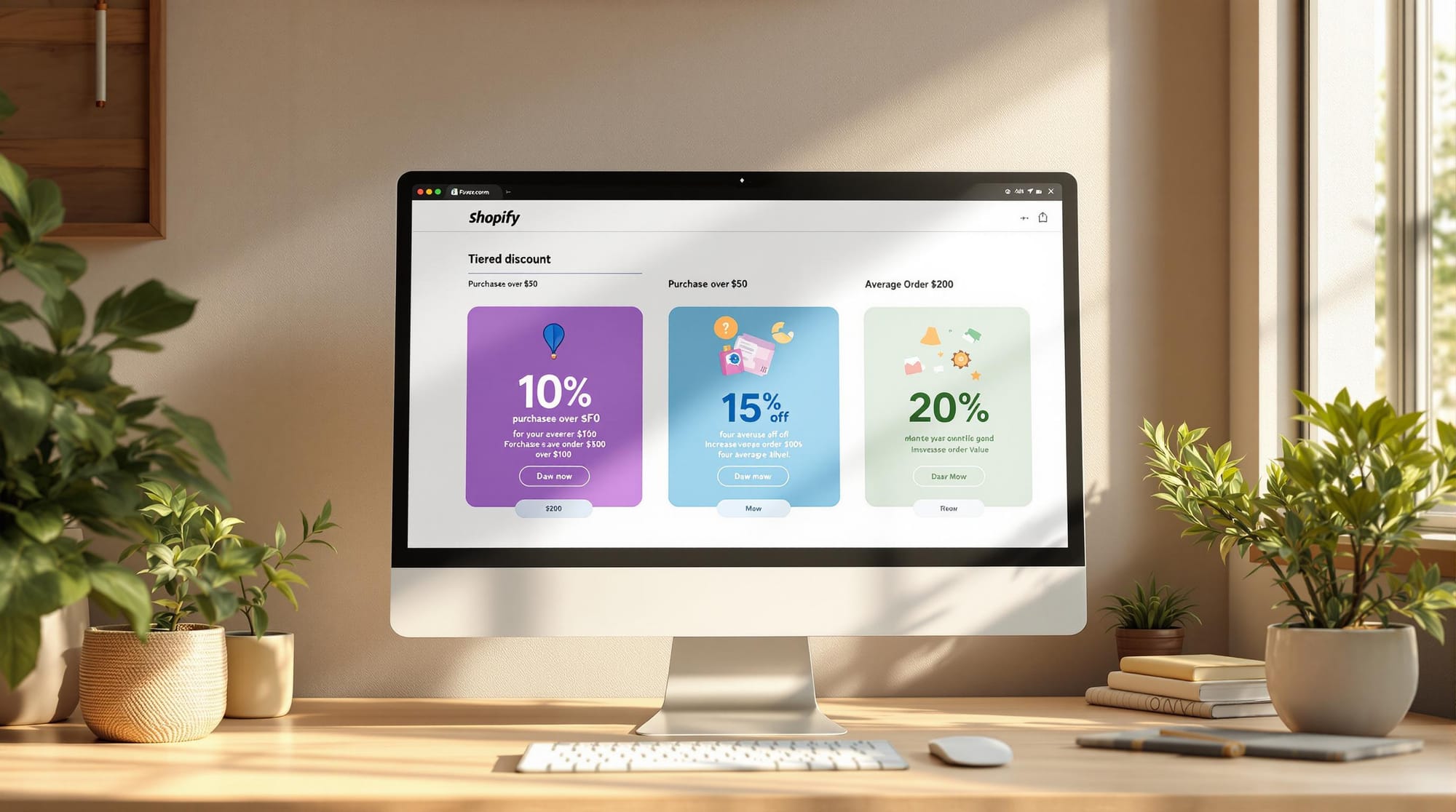
Tiered discounts in Shopify encourage customers to spend more by offering increasing savings as they reach higher cart values. This strategy can boost your average order value (AOV) by up to 15% and reduce cart abandonment rates by 20%. Here's a quick guide:
- What are Tiered Discounts? Discounts that grow as customers spend more. E.g., 10% off $100, 15% off $200, 20% off $300.
- How to Set Them Up: Use Shopify's built-in tools or apps like CRO Cart Drawer & Cart Upsells to define discount levels, eligible products, and spending thresholds.
- Maximize Results: Add progress bars to show customers how close they are to the next tier, and use AI-powered product recommendations to increase cart value.
Apps like CRO Cart Drawer & Cart Upsells enhance this strategy with features like real-time tracking, personalized discounts, and dynamic upsell suggestions, making it easier to drive higher sales and improve customer experience.
How to Set Up Tiered Discounts in Shopify

Navigating to the Discounts Section
To set up tiered discounts in Shopify, start by heading to your admin dashboard. From there, find the Discounts option in the left-hand menu. This is where you'll find everything you need to create and manage your store's discount offers.
Creating Tiered Discounts in Shopify
Using Shopify's built-in tools, or apps like CRO Cart Drawer & Cart Upsells, makes setting up and managing discounts straightforward. Begin by clicking the Create Discount button in the Discounts section. Shopify provides several discount types, including:
| Discount Type | Best For | Example |
|---|---|---|
| Amount off order | Discounts on cart totals | $50 off orders over $500 |
| Amount off products | Deals on specific items | 15% off when buying 3+ |
| Buy X, get Y | Quantity-based discounts | Buy 2, get 1 free |
When setting up your discount, you'll need to define:
- Eligible products or collections
- Minimum purchase amounts
- Who can use the discount
- Start and end dates for the offer
Setting Up Multiple Discount Levels
Once you've chosen your discount type, you can create multiple levels to encourage higher spending. Here's a simple way to structure this:
- Entry-level discounts: Start small, like 10% off orders over $100, which aligns with your average order value.
- Mid-tier discounts: Offer a bigger incentive, such as 15% off orders over $200, while keeping an eye on profitability.
- Premium discounts: Reward big spenders with offers like 20% off orders over $300.
Apps like CRO Cart Drawer & Cart Upsells can help you take your tiered discount strategy further. Features include:
- Progress bars that show how close customers are to the next discount tier
- Real-time tracking of discounts applied
- Customizable upsell suggestions
- AI-driven product recommendations
These features not only make it easier for customers to see their savings but also encourage them to add more to their carts, helping you increase conversions and reduce abandoned carts.
Using Advanced Tools to Improve Tiered Discounts
Features Available with Advanced Discount Tools
After setting up basic tiered discounts, tools like CRO Cart Drawer & Cart Upsells can take things further with advanced features. For example, the platform's dynamic progress bar shows shoppers how close they are to reaching the next discount level in real time. At the same time, its AI-powered engine suggests products tailored to their cart contents, past purchases, and real-time behavior, encouraging them to add more items and unlock higher discounts.
By combining these dynamic progress bars with AI-driven product recommendations, CRO Cart Drawer & Cart Upsells effectively nudges shoppers toward larger purchases. Customers get a clear view of their progress toward the next discount tier, while smart suggestions make it easy for them to find additional items to add to their carts.
Adding Personalized Discounts
In today's e-commerce landscape, personalization plays a key role in boosting sales. Advanced discount tools allow merchants to craft offers tailored to specific customer segments and behaviors. With CRO Cart Drawer & Cart Upsells, you can set up discount rules like these:
| Discount Type | Trigger | Example Implementation |
|---|---|---|
| Loyalty Tier | Purchase History | 20% off for customers with 5+ previous orders |
| Cart Value | Dynamic Threshold | Automatic 15% discount when the cart hits $200 |
| Product Mix | Category Combination | Extra 10% off when buying from 3+ collections |
| Time-Based | Shopping Behavior | Special discount for returning cart abandoners |
By using A/B testing, you can fine-tune thresholds, messaging, and timing to maximize results. These tools are designed to work without slowing down your store or redirecting shoppers, ensuring a smooth experience while delivering impactful results.
The best part? Integration with Shopify is straightforward and doesn't require advanced technical skills. These tools not only enhance your tiered discount strategy but also seamlessly fit into your Shopify setup, making the shopping experience more engaging and profitable.
Improving Your Shopify Cart with CRO Cart Drawer & Cart Upsells
How CRO Cart Drawer & Cart Upsells Boosts Conversions
CRO Cart Drawer & Cart Upsells upgrades your Shopify cart into a tool designed to drive more sales. With its dynamic progress bar and AI-powered product recommendations, it encourages shoppers to spend more by showing real-time progress toward discounts and suggesting relevant products.
Features Supporting Tiered Discounts
The app strengthens your tiered discount strategies with key features:
| Feature | How It Helps with Tiered Discounts |
|---|---|
| Dynamic Progress Bar | Displays real-time progress toward the next discount level |
| Free Gifts & 1-Click Upsells | Makes it easy for customers to hit discount thresholds |
| A/B Testing | Fine-tunes discount levels and messaging for better results |
Its in-cart offer builder lets you design promotions that work seamlessly with tiered discounts, enhancing their impact and creating a smoother path to checkout.
Fast, Customizable Cart Experience
Speed and flexibility are essential for converting shoppers, especially with tiered discounts. CRO Cart Drawer & Cart Upsells offers a lightning-fast, no-redirect experience that keeps your store running smoothly, even with advanced discount setups. You can adjust fonts, colors, and messages to match your brand while reinforcing your discount strategy.
With multilingual support and a sticky checkout feature, the app ensures a smooth shopping journey, guiding customers toward higher-value purchases and better deals. These tools turn your Shopify cart into a streamlined, revenue-driving machine.
Conclusion and Next Steps
Recap of Main Points
Using tiered discounts in your Shopify store is a smart way to increase average order values and lower cart abandonment rates. With dynamic discount triggers, you can motivate customers to spend more while offering them greater value. Pairing this strategy with tools like CRO Cart Drawer & Cart Upsells creates a smooth shopping experience that encourages higher-value purchases, boosting customer engagement and overall spending.
Get Started with CRO Cart Drawer & Cart Upsells
Ready to elevate your Shopify store? CRO Cart Drawer & Cart Upsells is designed to amplify your tiered discount strategy with features like:
- Real-time tracking of discount progress
- AI-powered product recommendations to grow cart value
- A fast, customizable cart interface that drives better conversions
This tool transforms your store's cart functionality, helping you maximize revenue. With its no-redirect design and quick performance, CRO Cart Drawer & Cart Upsells is the perfect partner for optimizing your tiered discount approach and increasing sales.
Install CRO Cart Drawer & Cart Upsells today and take full advantage of advanced tiered discount features to boost your Shopify store's success.
FAQs
Can you do tiered discounts on Shopify?
Yes, Shopify allows you to set up tiered discounts in two main ways. The simpler option is using Shopify's built-in "Buy X, Get Y" discount feature in your admin panel. However, this approach offers limited flexibility and customization.
For more advanced features, apps like CRO Cart Drawer & Cart Upsells can help you create a stronger tiered discount system. These tools offer:
- Real-time progress bars and dynamic discount calculations to encourage higher spending
- Automated discount rules based on cart value
- Custom notifications to keep customers engaged
How to add quantity breaks on Shopify?
Quantity breaks let you offer discounts based on the number of items purchased, rather than the total cart value. To set this up in Shopify, follow these steps:
- Go to the product details page.
- Click "Add break" in the pricing section.
- Enter the "Price" and "Quantity" for each discount level.
- Ensure break quantities meet your minimum order rules.
- Double-check that your quantities align with any increment requirements.
Offering bigger discounts for larger quantities can motivate customers to buy in bulk. For a smoother setup and real-time updates, apps like CRO Cart Drawer & Cart Upsells can simplify the process and enhance the shopping experience with customizable displays and automated pricing adjustments.
