7 Cart Upsell Strategies That Actually Convert
Explore effective cart upsell strategies to boost e-commerce sales, increase average order value, and enhance customer experience.
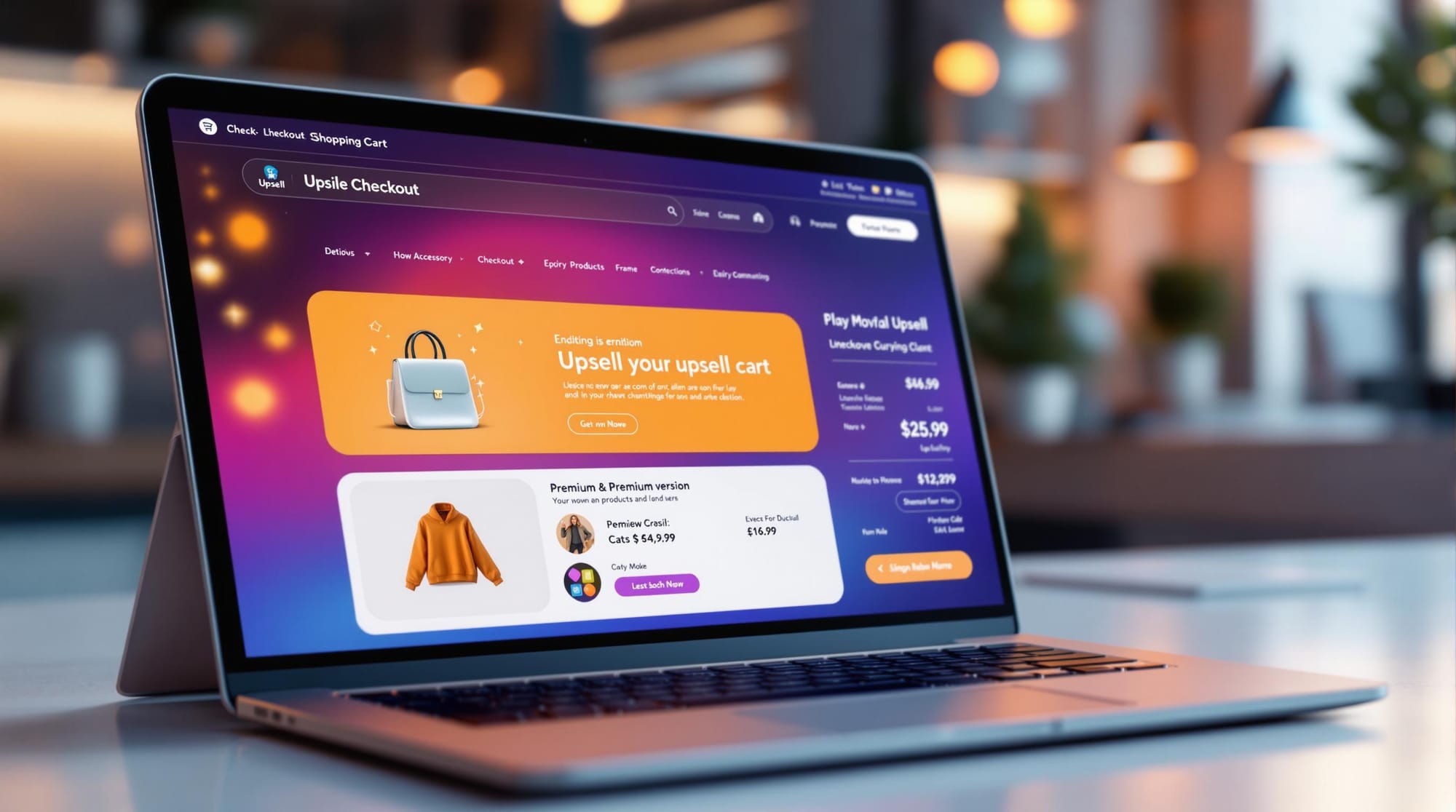
Want to boost your e-commerce sales? Start with your cart. Upselling in the cart can increase average order value (AOV), reduce cart abandonment, and improve customer experience. Here’s a quick rundown of 7 proven strategies to drive more conversions:
- In-Cart Upsells: Suggest logical product pairings (e.g., socks with shoes) and make adding them effortless.
- Discounts & Deals: Use threshold-based discounts (e.g., 10% off orders over $100) or bundles to encourage bigger purchases.
- Pop-Up Suggestions: Show relevant, timely product recommendations without disrupting the shopping flow.
- Optimized Cart Layout: Keep the cart design simple, clear, and mobile-friendly to reduce drop-offs.
- Personalized Cart Experience: Use AI to tailor product suggestions and incentives based on customer behavior.
- Clear Information: Highlight savings, use clean layouts, and ensure transparency to build trust.
- AI-Driven Recommendations: Leverage AI to suggest products based on browsing history and buying patterns.
Ready to transform your cart into a sales engine? Let’s dive into the details.
How to Upsell in E-commerce: Tips to Boost Your AOV
1. Show Upsells in the Cart
Adding upsell options directly in the cart is a smart way to increase the average order value (AOV) while keeping the shopping process straightforward for your customers.
With tools like CRO Cart Drawer & Cart Upsells, you can turn your cart into an interactive sales tool. A side cart, accessible from any page, makes it easy to showcase additional products. This not only helps increase AOV but also reduces cart abandonment by offering extra value at just the right moment.
Here’s why in-cart upsells work so well:
Logical Pairings: Suggest products that naturally go with what’s already in the cart. For instance, offering performance socks to someone buying running shoes adds practical value to their purchase .
Smart Placement: Place upsell suggestions where they’re easy to notice but don’t interrupt the checkout process. A good cart design should allow customers to:
- See recommended products clearly
- Understand why they’re a good match
- Quickly decide to add them
Many online stores have improved their conversion rates by combining personalized product suggestions with time-sensitive offers .
To make your in-cart upsells even more effective, try these tips:
- Keep suggestions simple with clear pricing and an easy-to-use 'add to cart' button.
- Highlight any discounts or special deals.
- Use customer data to offer recommendations tailored to their preferences .
2. Provide Discounts and Special Deals
Offering discounts and special deals can be a game-changer for increasing cart value and encouraging customers to complete their purchases. The trick? Timing and relevance.
Threshold-Based Discounts
Encourage customers to spend more by offering discounts based on their order total. A tiered approach works well, like:
- 5% off orders over $50
- 10% off orders over $100
- 15% off orders over $150
For example, Kiss My Keto reduced cart abandonment by 19.29% by pairing a 15% limited-time discount with a countdown timer, creating a sense of urgency that pushed customers to check out faster .
Bundle Deals
Combine related products into bundles at a discounted price. Think of something like a "Runner's Essential Bundle" that includes running shoes, socks, and shoe care products. Bundles not only increase the perceived value but also encourage customers to buy more.
Time-Sensitive Offers
Flash sales or discounts exclusive to items in the cart can drive quick decisions. Add countdown timers to heighten urgency and boost conversions.
Clear and Engaging Displays
Make sure customers see the value of their savings. Show original prices, discounted prices, and total savings. Use tools like progress bars to highlight how close they are to unlocking a discount or free shipping.
With tools like CRO Cart Drawer & Cart Upsells, you can dynamically update offers as customers adjust their cart. This keeps them engaged and often leads to larger purchases.
These strategies not only increase your average order value (AOV) but also reduce cart abandonment by giving customers that extra push to complete their purchase. Once your discounts and deals are dialed in, you can move on to engaging customers with timely product suggestions.
3. Use Pop-Up Product Suggestions
Pop-up product suggestions can transform your shopping cart into a tool for boosting sales. When done right, these suggestions help customers find complementary items they might not have considered.
Timing and Relevance
The effectiveness of pop-ups lies in showing the right products at the right moment. For example, updating recommendations in real-time as customers adjust their cart ensures the suggestions stay relevant and encourage extra purchases.
Design Tips
To make pop-ups effective without being annoying, focus on:
- Catchy visuals that grab attention without interrupting the shopping flow
- Clear pricing details
- Brief, to-the-point product descriptions
- A limited number of options to avoid overwhelming customers
- One-click add-to-cart buttons for ease of use
Make It Personal
Generic suggestions won’t cut it. Tailor your pop-ups based on:
- Items already in the cart
- Past purchases
- Products often bought together
For instance, if a customer adds a face cleanser, you could suggest a matching moisturizer or serum to complete their skincare routine.
Tools like CRO Cart Drawer & Cart Upsells can help by using AI to recommend products tailored to each shopper. This keeps your suggestions relevant and encourages more purchases through smart, personalized recommendations.
Once you’ve nailed your pop-up strategy, it’s time to refine your cart layout for an even smoother shopping experience.
4. Improve Cart Page Layout
A well-designed cart page can reduce drop-offs and create opportunities for upselling. Keep the design straightforward and user-friendly to help customers complete their purchases without confusion.
Key Layout Features
A simple and organized cart page should include clear product images, transparent pricing, and easy-to-spot call-to-action (CTA) buttons. Group related information - like shipping, payment options, and upsell offers - logically to make the process smooth. Since many shoppers use mobile devices, ensure the cart is responsive, easy to navigate, and works well across all screen sizes.
How to Optimize
Leverage tools like heatmaps and A/B testing to pinpoint areas causing friction in the cart experience. Apps such as CRO Cart Drawer & Cart Upsells can assist in making these improvements while keeping your cart fast and responsive, encouraging customers to move forward with their purchase.
Once the layout is polished, you can focus on customizing the cart experience for individual shoppers.
5. Tailor the Cart Experience
A well-thought-out cart experience can boost customer satisfaction, increase average order value (AOV), and cut down on cart abandonment. The trick is to make the process as smooth and relevant as possible.
Smart Recommendations
Leverage AI to suggest products that complement what's already in the cart. For instance, if a customer adds a coffee maker, recommend items like coffee beans or filters. These suggestions, based on browsing history or past purchases, feel natural and can lead to more sales.
Dynamic Incentives Based on Cart Value
Offer incentives that adjust to the cart's total. For example, provide free shipping for orders under $50 or premium perks for purchases over $100. These tailored offers can encourage customers to spend more without disrupting their shopping flow.
Localized Language and Currency
Show prices in the customer's local currency and provide language options. This small tweak reduces confusion, builds trust, and makes customers more confident about completing their purchase.
The goal here is to simplify the journey to checkout, not complicate it. By aligning the cart experience with individual shopper needs, you'll make it easier for customers to complete their purchases.
6. Organize Information Clearly
A clear and structured cart layout plays a big role in boosting upsell conversions. Research from Baymard Institute shows that 21% of shoppers abandon their carts because of unclear or missing details about costs and orders . The goal? Make upsell offers easy to understand and helpful, not overwhelming.
Why Visual Hierarchy Matters
Your cart should highlight key details while seamlessly integrating upsell offers. Use clean typography and consistent layouts to guide customers naturally.
Here are some examples of brands that get it right:
| Brand | What They Did | Outcome |
|---|---|---|
| Bite Toothpaste | Displayed complementary products in a clear layout | Helped shoppers discover related items |
| Susanne Kaufmann | Added concise product descriptions and tailored advice | Made upsell messages easier to understand |
| Nolii | Suggested pairings with transparent pricing | Boosted sales of related products |
Designing for Mobile
With most shopping happening on mobile devices, your cart needs to work flawlessly on small screens. Focus on these essentials:
- Place key details like product images and prices at the top.
- Use responsive designs for upsells.
- Ensure action buttons are easy to tap.
Displaying Information Effectively
If you're using tools like CRO Cart Drawer & Cart Upsells, keep complementary product suggestions straightforward. Include clear pricing and short benefit statements. Transparency makes it easier for customers to say yes to an upsell. HubSpot found that simplifying checkout forms can significantly increase conversions .
Once you've nailed the basics of cart organization, consider using AI to offer personalized product recommendations for an even better shopping experience.
7. Use AI for Product Suggestions
AI-driven recommendations examine customer behavior and purchase history to suggest products tailored to individual preferences. This approach boosts the chances of additional purchases by identifying patterns like commonly bought product combinations or seasonal trends, creating a more personalized shopping experience that encourages conversions.
How to Implement AI Recommendations Effectively
To make the most of AI-powered suggestions in your cart, focus on these essential areas:
Data Quality and Management
- Keep product descriptions accurate and detailed.
- Update inventory statuses in real-time.
- Ensure pricing information is consistent across all items.
- Tag products with relevant attributes for better matching.
Visual Presentation
- Place recommendations strategically within the cart.
- Use clear, high-quality product images.
- Display pricing and availability prominently.
- Avoid overwhelming shoppers with too many suggestions.
Customer Experience
- Focus on relevance rather than quantity in recommendations.
- Dynamically update suggestions as the cart changes.
- Ensure recommended items display well on mobile devices.
- Optimize loading times for a seamless experience.
Tools like CRO Cart Drawer & Cart Upsells can help you apply these strategies. They use AI to analyze customer shopping habits and deliver targeted product suggestions. The goal is to keep your product data accurate while presenting recommendations in a way that simplifies and enhances the shopping experience.
Conclusion
Let’s recap how these strategies can improve your cart experience and boost conversions.
Upselling in the cart is a key way to increase both conversions and average order value (AOV). The seven strategies we’ve covered offer a clear path to refining your cart setup and unlocking more revenue.
Brands like Grind, Natreve, and Parachute Home have shown how simple tactics - like offering gift upgrades, smart product placements, and compelling offers - can lead to higher engagement and sales. These examples prove that even straightforward approaches, when done well, can drive real results.
To get the most out of these techniques:
- Keep upsell prices under 50% of the original purchase to make add-ons appealing.
- Place upsell offers thoughtfully within the cart layout.
- Use AI to tailor recommendations while keeping product details clear.
- Introduce free shipping thresholds to encourage bigger orders.
Our Shopify app, CRO Cart Drawer & Cart Upsells, makes implementing these strategies easy. It combines AI-powered suggestions, dynamic incentives, and user-friendly cart designs to minimize abandonment and boost AOV. Plus, its fast-loading, zero-redirect setup ensures smooth performance - critical for keeping shoppers engaged.
Ready to take your cart to the next level? Start using CRO Cart Drawer & Cart Upsells to turn your cart into a conversion machine.
FAQs
Here are answers to some common questions about applying these strategies on Shopify.
How to do an upsell on Shopify?
Here are a few effective ways to upsell on Shopify:
- Bundle related products: Offer complementary items directly in the cart. Adjust these bundles automatically as customers update their selections to keep them relevant.
- Tailor recommendations: Use customer preferences and shopping behavior to suggest items they’re more likely to buy.
- Price strategically: Keep upsell prices at less than 50% of the main product’s cost to encourage conversions.
- Use smart tools: Tools like CRO Cart Drawer & Cart Upsells can help you provide personalized suggestions. (Check Section 7 for setup details.)
How can I increase the value of my shopping cart?
Here are some effective tactics to boost cart value:
- Set free shipping goals: Encourage larger orders by offering free shipping above a certain spend. (Refer to Section 2 for examples.)
- Add customer reviews: Display reviews and ratings in the cart to build trust and nudge shoppers toward adding more items.
- Create bundles: Take a page from Grind's playbook - offer small, value-packed add-ons like their £1 gift message option to enhance the experience while increasing the total spend .
- Launch loyalty rewards: Reward customers for larger purchases with loyalty points or discounts to motivate higher spending.
- Use progress bars: Show customers how close they are to perks like free shipping with a visual progress bar.
